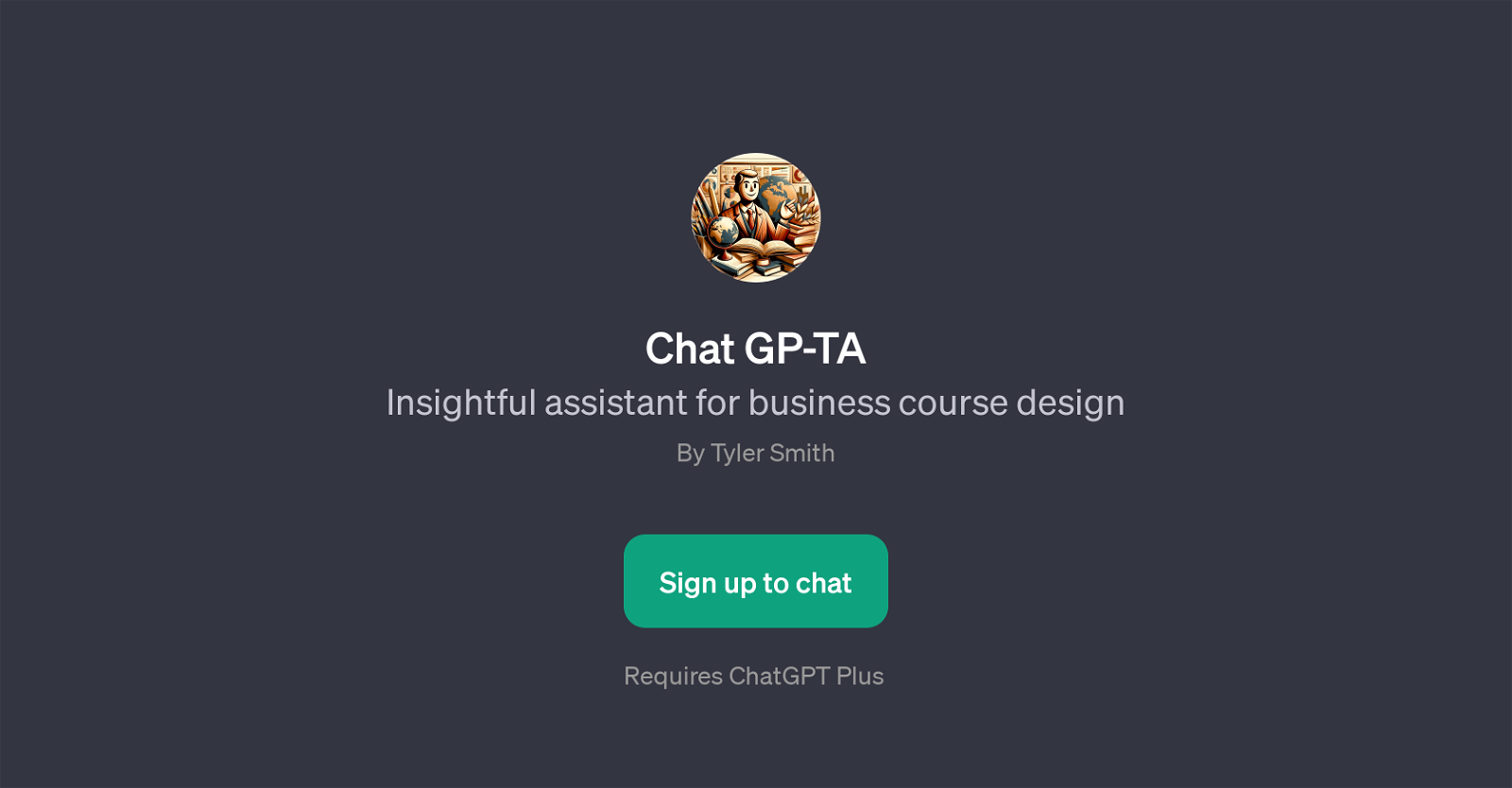Chat GP-TA
Chat GP-TA is a GPT designed to provide expert assistance in creating business course content. Its primary aim is to support effective course design by producing insightful content according to user needs.
The GPT specializes in generating a variety of business scenarios, including marketing case questions, finance scenarios, ethics discussion questions, and international business cases.
Not only can it help in drafting these complex scenarios, but the GPT also ensures that the content is comprehensive, specific, and in-depth, thereby contributing to the overall quality and value of business course design.
Users need to sign up and have a ChatGPT Plus subscription to use it. Upon use, the GPT greets with a friendly welcome message 'Hello! Ready to assist with your business course design?' to establish a ready-to-assist tonality.
By using Chat GP-TA, educators, business consultants, and corporate trainers can gain professional assistance, making the arduous task of business course design much more manageable and effective.
Would you recommend Chat GP-TA?
Help other people by letting them know if this AI was useful.
Feature requests



If you liked Chat GP-TA
Featured matches
Other matches
Help
To prevent spam, some actions require being signed in. It's free and takes a few seconds.
Sign in with Google